Theme documentations
All the theme User’s manuals are already included in your theme archive and they are specific to the version of the theme, so they may differ from version to version and make sure to read them.
1. To find the User’s Manual, open your theme archive with Winrar, Winzip or your system build archive program.

2. Once inside the archive, go to “assets” folder. Once inside the “assets” folder, right click on the “Doc” folder and click “Extract to a specified folder” and choose a folder destination to be extracted. You can also drag and drop the “doc” folder to a folder of your choice.
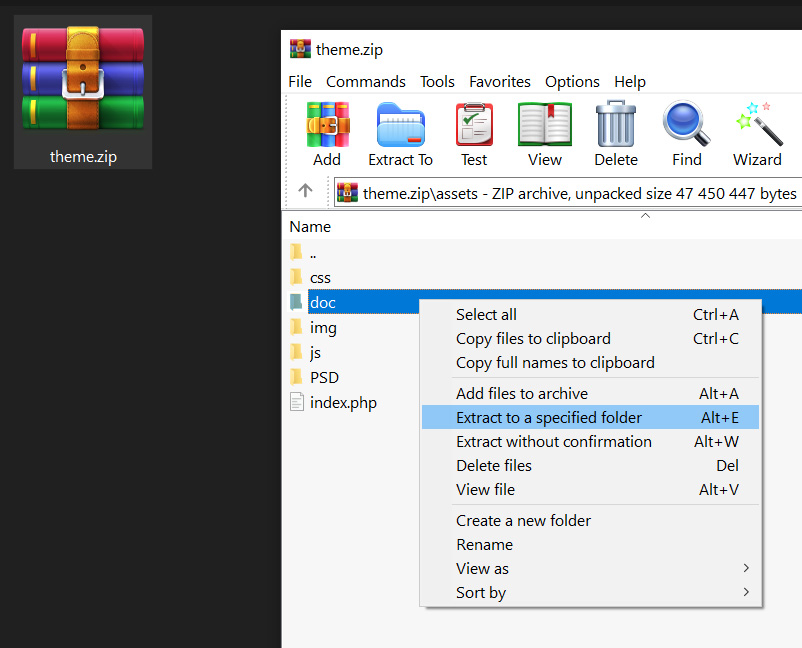
3. Open the extracted “doc” folder and you will see some files and “Index.html” particularly.
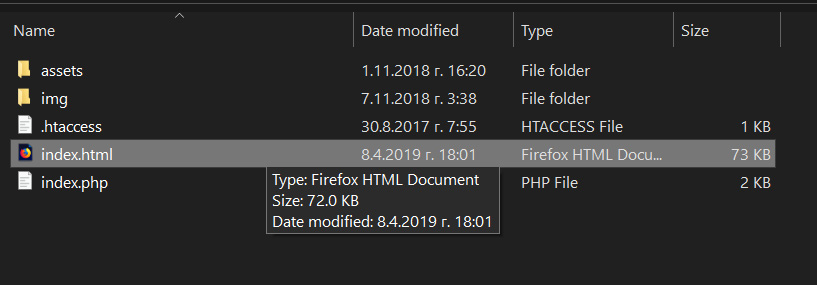
4. Open the “Index.html” file with your favorite internet browser (Google Chrome, Firefox, Edge etc).

5. That’s it.
